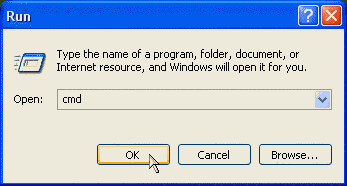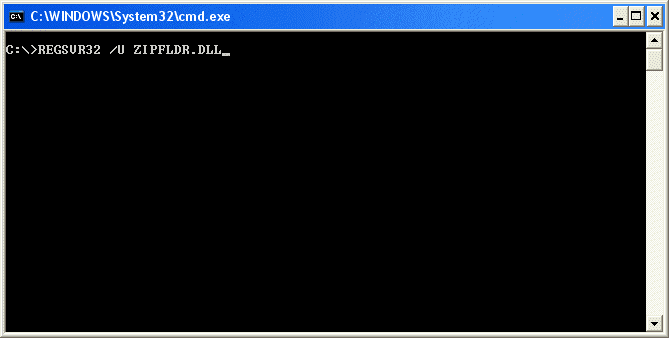|
|
||||
|
|
||||
Microsoft Windows XP will standard display your ZIP-files as
folders.
When the command box appear, then type REGSVR32 /U ZIPFLDR.DLL in to the box and press Return (see picture 2).
After executing this command the zip functionality has been disabled. You can reverse the command by typing: REGSVR32 ZIPFLDR.DLL.
|
|
|
|
|
|
|
|
|